If you aim to establish a thriving no code development or the thought of coding sends shivers down your spine, there’s ample justification to delve into the realm of no-code.
No-code platforms offer sophisticated and user-friendly alternatives to challenges that traditionally required the expertise of software developers. With no-code tools, individuals ranging from hobbyists to corporate entities to aspiring entrepreneurs can create software solutions sans the need for coding.
Continue reading to discover how incorporating no-code methodologies can seamlessly integrate into your future endeavors.
What is no-code?
No-code refers to a methodology aimed at crafting and deploying applications without the necessity for coding expertise or familiarity with programming languages. Embracing the self-service paradigm, this software enables business users to construct, manage, and utilize data-centric applications, thereby enhancing their operational efficiency.
What is no-code development?
No-code or codeless application development involves a form of programming that employs a visual development interface, allowing non-technical users to construct applications by simply dragging and dropping software components to assemble a complete application.
In essence, no-code development empowers individuals to create the applications they need regardless of their coding proficiency. Consequently, it’s reasonable to posit that no code could signify the future of application development.
On the contrary, no-code isn’t merely a theoretical notion; it’s a tangible reality. Its current transformative impact on the market explains the significant attention it receives.
A concise history of no-code tools
Visual programming served as a precursor to modern no-code development platforms. It introduced the concept of interacting with computers through graphical user interfaces (GUIs) rather than relying solely on text-based coding. This innovation significantly reduced the time required to build new applications, condensing development timelines from months to weeks.
The introduction of “what you see is what you get” (WYSIWYG) editors in the 1970s capitalized on the notion of learning through visual cues. WYSIWYG editors enabled users to observe the final appearance of a document or multimedia project in real-time as they worked on it. A prime example of this is Microsoft Word.
The advent of low-code solutions represented the next evolution towards contemporary no-code platforms. Low-code tools offer developers a plethora of visual and modular components. Although these solutions, such as Outsystems, were designed to streamline development and save time, integrating their components often requires some proficiency in one or more programming languages.
Who can benefit from no code?
No-code platforms offer opportunities for businesses of all sizes to revolutionize their operations. These platforms empower users to construct customized software applications without extensive coding expertise. But who are the main beneficiaries of this groundbreaking technology?
Small Business Owners
Limited resources are a common challenge for entrepreneurs and small business owners. No-code platforms empower them to develop essential tools like customer relationship management (CRM) systems or inventory management solutions independently, enhancing agility and competitiveness.
Non-Technical Staff
Administrative employees and customer support teams can automate tasks and develop supportive applications using no-code platforms, promoting self-sufficiency and efficiency within organizations.
Business Professionals
From marketing to operations, professionals across various departments are embracing no-code development. They can now create tailored applications to streamline workflows, manage data, and tackle department-specific challenges, fostering self-reliance in achieving business goals.
Startups
Startups benefit from the cost-effectiveness and rapid development capabilities of no-code platforms. They can quickly build minimum viable products (MVPs) to test business ideas, accelerating time to market and reducing development costs.
IT Professionals
Even seasoned IT professionals find value in no-code platforms. These tools enable rapid prototyping and the creation of simple applications, allowing IT teams to focus on complex projects while meeting immediate organizational needs efficiently.
Citizen Developers
Non-technical employees with domain knowledge can swiftly translate their insights into action using no-code platforms. By creating applications that address specific needs, they can significantly impact their teams without deep technical know-how.
Consultants and Freelancers
Independent consultants and freelancers leverage no-code platforms to deliver custom solutions to clients without requiring a full development team, enhancing their services’ value proposition.
Students and Educators
No-code platforms serve as valuable educational tools for students and educators alike, offering practical, hands-on experience in application development and problem-solving.
Enterprises
Large organizations utilize no-code platforms to empower various business units, reducing the IT department’s workload and enhancing organizational agility by enabling independent application development.
Highly Regulated Industries
Industries with stringent regulatory requirements, such as healthcare, finance, and government, benefit from no-code platforms by facilitating the creation of compliant solutions tailored to industry standards.
How does low-code differ from no-code development?
While low-code development platforms have been present in their current form for over a decade, but their theoretical foundations extend further. If you have experience in an IT environment, you’ve likely encountered low-code in various forms—whether as a 4th/5th generation high-level programming language like Perl, Python, or SQL, or as a derivative of software development.
Both low-code and no-code development involve internal/capability-level abstractions, logical/behavior-level abstractions, and external/user-level abstractions. It’s beneficial to provide a brief overview of both as they represent key distinctions between low-code and no-code.
Internal/capability-level
This refers to the fundamental features of a programming platform that serve as a general framework for what can be achieved with it. It encompasses the range of software and pre-built interfaces available on a low-code/no-code (LCNC) platform, as well as the extent to which these can be customized to suit specific requirements.
Logical/behavioral-level
This level pertains to the operational aspects of the software, including how different elements and resources are integrated and function together in practice. It encompasses both custom and pre-built integrations with other software, as well as built-in automation systems and processes.
External/user-level
This level encompasses all outputs generated as a result of the application’s use, including any modifications made by users, as well as data collected and processed throughout the application’s lifecycle.
Both low-code and no-code frameworks generate pre-configured code blocks—sets of code for specific functions—that can be easily dragged and dropped into place to operate within predefined constraints.
Consider the following scenario: Three standard conditions trigger certain processes. A no-code platform would incorporate these conditions into its source code, enabling the platform to recognize and initiate business processes when these conditions are met.
However, what if the corporate environment introduces two new conditions specific to its operations? Traditional no-code systems, which are primarily designed for rapid application development (RAD) without coding, may struggle to accommodate these requirements.
This is where low-code development platforms (LCDPs) excel. In addition to addressing the three standard conditions, an LCDP allows for quick adaptation to new and unique circumstances. LCDPs maintain their focus on empowering non-technical/citizen developers to create applications and customize workflows in various ways.
No code development features
Here are the key elements empowering no-code development, from intuitive drag-and-drop interfaces to seamless data connections and visual modeling tools.
1. Simplified Interface Interaction
The ease of utilization stands out as a key factor behind the widespread adoption and rapid growth of no-code development. A fundamental aspect facilitating this ease is the drag-and-drop functionality. This feature empowers users to select effortlessly, and position desired functions within their application, streamlining the development process for efficiency.
2. Data Integration
Many no-code development platforms come equipped with pre-configured databases and server-side applications or offer intuitive interfaces for seamless integration with a variety of databases.
3. Visual Interface Design and Modeling
A prevalent feature among no-code tools is the provision of user-friendly interface designers that facilitate the rapid construction of blogs or software. Through a simple drag-and-drop mechanism, users can assemble pre-configured components into logical chains to construct features within the application. This approach eliminates the necessity for scripting, as all elements have been pre-developed or visually modeled, leaving users to drag, drop, and assemble simply.
12 Use Cases of No-Code Development
No-code tools offer users the ability to create, automate, and manage various digital assets and processes with remarkable ease. Every platform has different capabilities, some of which are mentioned below:
Use Case 1: Swift Concept Testing
A prevalent application of low-code development lies in swiftly testing concepts through rapid application prototyping. Today’s business landscape demands prompt validation of ideas, and low-code platforms facilitate this by allowing companies to craft software prototypes within days, expediting the concept validation process.
Use Case 2: Upgrading Legacy Systems
Numerous enterprises rely on outdated legacy systems, which are both expensive to uphold and lack the adaptability required for modern business functions. Low-code development emerges as a solution by enabling the gradual modernization of these systems. Through the creation of new modules or integration with existing systems, organizations can prolong the lifespan of their legacy software while embracing contemporary technologies.
Use Case 3: Empowering Non-Technical Contributors
Within every organization, there exists a wealth of insights into business processes, even among non-technical staff. Low-code platforms empower these individuals, often termed as citizen developers, to innovate by creating applications tailored to specific business needs, despite lacking formal coding backgrounds. This democratization of software development fosters innovation across all tiers of the organization.
Use Case 4: Agile Application Scaling
As businesses expand, their software requirements grow in tandem. Scaling traditional development approaches can be both time-intensive and costly. Low-code development offers a solution by facilitating rapid scaling of applications.
Whether it involves incorporating new features, accommodating increased user loads, or expanding into new markets, low-code platforms provide the agility necessary to adapt to evolving business demands through streamlined app development.
Use Case 5: Seamless Multi-Platform Deployment
In today’s era of multiple devices, ensuring a consistent user experience across various platforms is paramount. Low-code development tools often feature built-in cross-platform capabilities, allowing developers to create applications that seamlessly operate across desktops, tablets, and smartphones. This versatility significantly economizes both time and resources throughout the development phase.
Use Case 6: Simplified Third-Party Service Integration
Modern applications frequently rely on a plethora of third-party services, spanning from payment gateways to social media APIs. Low-code platforms simplify the integration of these services into applications, streamlining the development process and ensuring software compatibility with the latest technologies and services.
Use Case 7: Streamlined Workflow Automation
Efficiency stands as a cornerstone in today’s competitive realm. Low-code development equips organizations with the tools to automate repetitive tasks and streamline workflows. Whether it entails automating document approvals, managing customer inquiries, or optimizing supply chain processes, low-code platforms can be tailored to fulfill specific automation requirements.
Use Case 8: Rapid Minimum Viable Product (MVP) Development
Constructing a Minimum Viable Product (MVP) marks a pivotal stage in product development. Low-code development enables companies to swiftly and cost-effectively create MVPs, expediting market entry, gathering user feedback, and iterating based on real-world usage.
Use Case 9: TSupply Chain Solutions
Efficient supply chain management holds paramount importance across diverse industries. Low-code development facilitates the creation of customized supply chain management solutions tailored to the unique needs of each organization. This may encompass real-time tracking, inventory management, and demand forecasting functionalities.
Use Case 10: Effortless Native Mobile App Creation
Native mobile apps are indispensable for businesses seeking to broaden their audience reach. With low-code development, native mobile apps for iOS and Android can be built without extensive coding, unlocking new avenues for engaging with customers on their preferred devices.
Use Case 11: Enhanced Portals for Customers and Employees
Enhancing the experiences of both customers and employees remains a focal point for businesses. Low-code development enables the creation of user-friendly portals catering to the needs of both groups. These portals may offer self-service options, access to pertinent information, and interactive features, thereby enhancing overall satisfaction.
Use Case 12: Centralized Maintenance Hub
Managing and maintaining software applications can prove daunting, particularly with a diverse portfolio. Low-code development facilitates the creation of a centralized maintenance platform, simplifying updates, bug fixes, and monitoring. This ensures the reliability and currency of software assets.
What are some popular No-Code and low-code tools?
Here is a list of no-code tools and platforms
- Website Creation
Wix: Easily design and publish professional websites using a drag-and-drop interface without coding. - Form Building
Jotform: Create surveys, registrations, and contact forms online without the need for coding skills. - Internal Business Applications
Codeless ONE: Develop internal business applications to streamline operations without writing any code. - Mobile App Development
Adalo: Build mobile apps visually without coding. Design interfaces, connect to databases, and add functionality effortlessly. - E-commerce
Shopify: Set up and customize online stores seamlessly. Manage products, payments, and design without coding. - Document Automation
DocuSign: Automate document and contract workflows with a no-code platform, reducing manual paperwork. - Marketing Automation
HubSpot: Manage customer relationships, automate marketing campaigns, and track leads using HubSpot’s no-code marketing automation platform. - Task Automation
Zapier: Automate tasks between different web applications by creating “Zaps” without writing code. For instance, you can set up automated email notifications when new form entries are submitted on your website.
Conclusion
The rise of no-code development represents a significant advancement in software creation, making it more accessible and efficient. By removing the requirement for conventional coding, these platforms empower individuals without programming backgrounds to swiftly develop functional applications. While they excel in speed, accessibility, and flexibility, there are potential constraints in terms of customization and scalability. Nevertheless, as no-code technologies evolve, they promise to foster innovation and enable individuals to realize their digital aspirations.
Want us to build you a no code platform for you? Book a consultation.

Start a Project with Ajackus